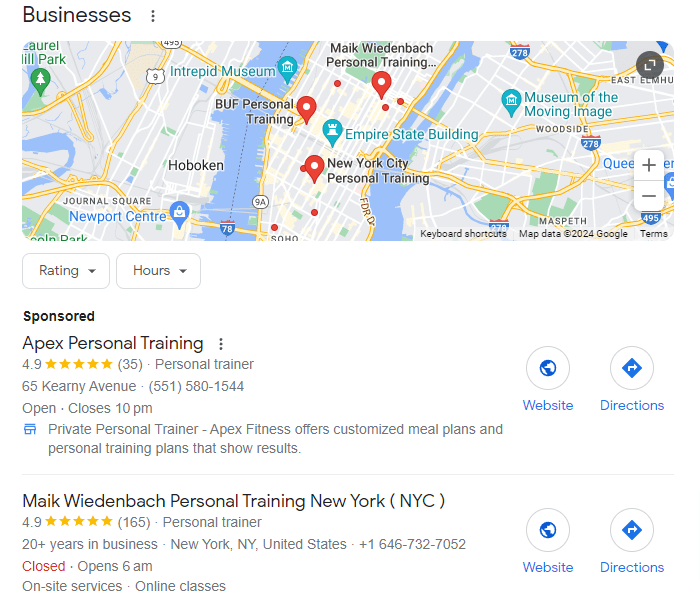Why Is My Business Not Showing Up on Google?

Ever found yourself puzzled and asking, “Why is my business not showing up on Google?”
You’re not alone.
Many personal trainers face this challenge, struggling to make their services visible to potential customers in local search results.
But worry not!
We’re here to explore this issue and provide simple solutions.
We aim to enhance your online visibility, specifically on Google Maps and the coveted 3-pack listings on Google search.
The Core of the Issue: Understanding the Basics
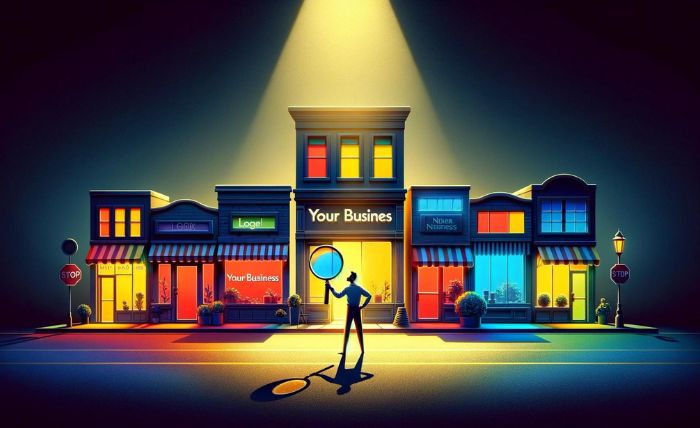
Google My Business (GMB) is your golden ticket to appear in local search results.
If your business on google listing isn’t claimed and verified, you’re practically invisible.
Your business will not show up on Google.
And even if you’ve crossed this initial hurdle, there are several reasons why your business might still be playing hide and seek on Google:
 Inconsistent Business Information
Inconsistent Business Information
Your Name, Address, and Phone number (NAP citations) must be consistent across the web.
Any discrepancy can confuse Google and your potential customers.
 SEO-Unfriendly Website
SEO-Unfriendly Website
If your website isn’t optimized for search engines, Google might not recognize its relevance.
 Keyword Dilemma
Keyword Dilemma
Using too few, too many, or irrelevant keywords can hinder your visibility.
Your business name, surprisingly, also plays a role here.
 Freshness Factor
Freshness Factor
Google loves fresh, updated content.
If your online presence is stagnant, it’s time for a revamp.
 Local Competition and Market Dynamics
Local Competition and Market Dynamics
Sometimes, the sheer competitiveness of your local market or a recent move can affect your listing’s visibility.
 SEO Technicality
SEO Technicality
While strategic alignment and content quality are crucial, the backbone of your online visibility lies in SEO technicalities.
Missteps in this area can invisibly undermine your efforts.
FAQs: Understanding the Basics of Business Visibility on Google
Claiming and verifying your GMB listing is crucial because it establishes your business’s presence on Google.
It allows you to manage your information, interact with customers, and improve your chances of showing up in local search results and on Google Maps.
NAP stands for Name, Address, and Phone number.
Consistent NAP citations across the web help Google verify your business’s legitimacy and location, which can improve your search ranking and make it easier for customers to find you.
To optimize your website, focus on incorporating relevant keywords.
Ensure mobile-friendliness, improving page load speeds, and providing valuable, high-quality content.
Also, ensure your site is easy to navigate and includes meta tags and descriptions.
Keywords play a significant role in search engine optimization (SEO).
Using relevant keywords in your business name, description, and website content can help Google understand your business and match it with appropriate search queries.
Regularly updating your content keeps your online presence active and engaging, signaling to Google that your business is relevant and up-to-date.
This can positively impact your search ranking and attract more potential customers.
In competitive markets, many businesses vie for a spot in search results, making it harder to stand out.
Optimizing your GMB listing, collecting positive reviews, and using targeted local SEO strategies can help you gain an edge over competitors.
Audit your online presence to identify inconsistencies, then update your information to be uniform across all platforms, including your website, social media, and online directories.
Consistency helps improve your credibility and search ranking.
New businesses often have a smaller online footprint, making them less visible to Google’s algorithms.
Building your web presence through a verified GMB listing, consistent NAP citations, and an SEO-optimized website can help increase your visibility over time.
Research keywords that are relevant to your services and that potential customers are likely to use in their search queries.
Tools like Google Keyword Planner can help you identify effective keywords. Remember to use them naturally in your content and GMB listing.
Update your business information on your GMB listing and all other online platforms where your business is mentioned.
This includes your new address, phone number, and any changes to your services.
Prompt updates can prevent confusion and maintain your search ranking.
Diving Deeper: Technical Troubles and Strategic Missteps

 Google Penalties
Google Penalties
Ensure you’re not violating Google’s Terms of Service.
Play by the rules to stay in the game.
 Review Deficit
Review Deficit
A steady stream of positive Google reviews can significantly boost your business’s credibility and search ranking.
 Profile Incompleteness
Profile Incompleteness
An incomplete Google Business Profile can deter both Google and potential clients.
Ensure every field is filled with accurate and engaging information.
 Category Confusion
Category Confusion
Being listed under the wrong business category can make or break your visibility.
Choose wisely.
 User Experience (UX)
User Experience (UX)
A poor website experience can increase bounce rates and decrease your chances of showing up in search results.
FAQs: Navigating Technical Troubles and Strategic Missteps in Google Visibility
Signs of a Google penalty include a sudden drop in search rankings, a decrease in web traffic, or your site being removed from Google’s search results entirely.
Check your Google Search Console for any messages or notifications from Google regarding penalties or issues that need to be addressed.
Encourage satisfied clients to leave a review by reminding them after a session or service.
Providing easy-to-follow instructions, or even sending a follow-up email with a direct link to your Google Business Profile review section.
Remember, offering incentives for reviews is against Google’s policies.
Log into your Google My Business account and update your address in the “Info” section.
You’ll likely need to go through the verification process again for the new address, which helps ensure the accuracy of your business’s location on Google.
Aim to post on your Google Business Profile at least once a week.
This could be news about your business, special offers, event announcements, or helpful tips related to your services.
Consistent posting keeps your profile active and engaging for potential clients.
Focus on niche keywords that specifically describe your services, gather more high-quality reviews, and ensure your Google Business Profile is fully optimized and updated.
Consider creating localized content on your website to improve your local SEO efforts further.
Google aims to provide the most relevant local results to users, so businesses closer to the searcher’s location are often prioritized.
To mitigate distance issues, ensure your business is accurately listed, optimize for local SEO, and engage with the local community online and offline.
Google may filter listings that appear too similar or share the same address with multiple businesses to prevent spam.
To avoid being filtered, ensure your business listing is unique, with a specific business name, detailed description, and distinct categories that accurately represent your services.
Not appearing in the top three can result from various factors, including insufficient reviews, incomplete profile information, or lack of engagement.
Enhance your ranking by completing every section of your profile, actively responding to reviews, and using relevant keywords in your business description.
Using multiple categories can help your business appear in more specific searches.
Choose your primary category based on your main service, and add secondary categories that also accurately represent aspects of your business.
Be careful not to dilute your relevance with too many unrelated categories.
Service area businesses may struggle with local visibility since they don’t have a fixed address.
To optimize your profile, clearly define your service areas, focus on building location authority through local SEO strategies.
Encourage reviews from clients across your service areas to enhance your credibility and visibility.
The Road to Resolution: Fixing the Flaws

 Claim and Verify
Claim and Verify
If you haven’t already, claim your Google My Business listing and complete the verification process.
 NAP Consistency
NAP Consistency
Audit your online presence to ensure your business information is uniform across all platforms.
Here’s a straightforward guide to keep everything in check:
# Start with a Master List:
Keep a master document with your current, correct NAP information.
This should be your go-to reference for all listings.
# Audit Your Current Listings:
Search for your business online to see where it’s listed.
Pay attention to directories like Google My Business, Yelp, Bing Places, and industry-specific sites.
Note any discrepancies in your NAP details.
# Update Your Information:
Begin with the most critical listings first (like Google My Business) and then work your way down the list.
Some changes might require verification, so be prepared for that process.
# Consistency is Key:
Ensure that your NAP is identical everywhere. “St.” vs. “Street” or “(555) 123-4567” vs. “555-123-4567” might seem minor.
Even these small differences can confuse search engines and customers.
# Leverage Local SEO Tools:
Consider using local SEO tools and platforms that can help manage and synchronize your listings across the web.
These tools can save you time and ensure accuracy.
Here’s a list of tools that can make managing local SEO a breeze:
Google My Business: This is the king of local SEO! It lets you manage how your business appears on Google Search and Maps. Make sure your business info is accurate and updated.
Bing Places for Business: Like Google My Business, but for Bing. It’s another essential platform for ensuring your business gets noticed on Bing searches.
Yelp for Business Owners: Yelp influences a lot of buying decisions. Claiming and optimizing your Yelp listing can help improve your visibility in local searches.
Moz Local: A fantastic tool that helps you manage your business listings on multiple directories, ensuring consistency and accuracy across the web.
BrightLocal: Offers a suite of tools for tracking your rankings, auditing citations, monitoring reviews, and more, across various platforms.
Semrush Listing Management Tool: Great for managing your business listings across multiple directories and platforms, ensuring accuracy and consistency.
Yext: Helps in managing your online listings, ensuring they’re consistent across numerous directories and platforms. It can save a ton of time and effort in keeping your info up-to-date.
Synup: Streamlines your local SEO efforts by managing listings, reviews, and analytics in one place. It also helps in optimizing your local search presence.
Using these tools can significantly enhance your visibility in local searches, driving more foot traffic and boosting your business.
# Regular Check-ups:
Make NAP verification a regular part of your routine. Markets change, businesses move, and information evolves.
A quarterly check-up can prevent inaccuracies from lingering too long.
# Encourage Customer Feedback:
Sometimes, your customers can spot mistakes faster than you do.
Encourage them to report any discrepancies they might find in your online information.
# Monitor Your Results:
Keep an eye on your local search rankings and customer feedback to measure the impact of your NAP consistency efforts.
Improvement in local search visibility or customer interactions can be a good indicator that you’re on the right track.
Remember, maintaining NAP consistency is an ongoing process.
 Keyword Optimization
Keyword Optimization
Research and implement relevant keywords in your business description, services, and even in the name, if appropriate.
Seamlessly weave in local keywords into your content.
Here’s a straightforward guide to make your GMB profile shine with the right keywords:
# Research Your Keywords:
Start by identifying the keywords that potential customers might use to search for your business or services.
Tools like Google’s Keyword Planner or even a simple search on Google can reveal what people are looking for.
Think about including both broad terms and specific phrases related to your local area or services.
# Optimize Your Business Name:
If possible and appropriate, incorporate a key service or product keyword into your official business name on your GMB listing.
But be cautious—stick to your real business name to avoid violating Google’s policies.
# Detail Your Business Description:
This is your chance to shine!
Use this section to weave in your main keywords naturally.
Describe what your business does, the services you offer, and why you stand out.
Use keywords that potential customers might search for.
# Categories and Services:
Choose the most accurate category for your business.
If applicable, add services to your profile.
For each service, include detailed descriptions with relevant keywords.
# Use Posts to Your Advantage:
Google My Business allows you to post updates, offers, events, and more.
Use this feature to engage with your audience and include keywords in your posts to improve your visibility.
# Add Photos and Videos:
Name your photos with keywords (before uploading them) as it might help with SEO.
However, visually appealing, keyword-named photos and videos can enhance user engagement.
# Collect Reviews:
Encourage satisfied customers to leave reviews mentioning specific services or products they used.
Reviews can also contribute to your keyword strategy, as they naturally include the keywords relevant to your business.
# Q&A Section:
Monitor and answer questions in the Q&A section of your GMB listing.
You can seed questions that allow you to highlight services or products using your keywords in the answers.
The primary goal of your GMB listing is to accurately represent your business and engage with potential customers.
 Content Renewal
Content Renewal
Keep your content fresh with regular updates, blog posts, and new offers to maintain an engaging online presence.
Here’s a simple, straightforward approach to ensure your GMB content is always fresh and accurate:
# Regular Check-ins:
Make it a habit to review your GMB listing regularly.
Aim for at least once a month.
This way, you can quickly spot any information that needs updating.
# Update Business Information:
Ensure your business hours, contact information, and address are current.
If there are temporary changes (like holiday hours), update those promptly.
# Post Frequently:
Use the Posts feature to keep your audience informed about new products, promotions, events, or updates.
This not only keeps your content fresh but also engages your customers.
# Add New Photos:
Regularly upload new photos of your business, products, or services.
High-quality, recent photos can significantly impact a customer’s decision to choose your business.
# Collect and Respond to Reviews:
Encourage satisfied customers to leave reviews and respond to them thoughtfully.
This shows that you value customer feedback and are actively managing your reputation.
# Use the Q&A Feature:
Monitor and answer questions in the Q&A section of your GMB listing.
This is a great way to provide valuable information to potential customers.
# Monitor Insights:
Google provides insights on how customers find your listing and interact with it.
Use this data to tweak your listing for better performance.
# Stay Informed:
Google regularly updates its features for GMB.
Stay on top of these changes by following official Google My Business blogs or forums.
Remember, an up-to-date GMB listing not only improves your visibility online but also builds trust with your customers.
 Encourage Reviews
Encourage Reviews
Ask your satisfied clients to leave positive reviews on your Google Business Profile to enhance trust and visibility.
Let’s dive into some strategies that can help turn your happy clients into vocal advocates!
# Just Ask:
Yep, it can be that simple. Sometimes all it takes is a straightforward request.
People often need a nudge to share their experiences.
The key is timing—ask right after you’ve delivered a service or product, and their satisfaction is at its peak.
# Make it Easy:
Nobody wants to jump through hoops.
Provide a direct link to your GMB review page.
The fewer clicks it takes to get there, the better.
You can send this link via email, text, or even include it on your receipts or thank-you cards.
# Follow Up:
Gentle reminders can go a long way.
If you haven’t received a review after your initial request, it’s okay to follow up with a polite reminder.
Just don’t overdo it—nobody likes to feel pestered.
# Respond to Existing Reviews:
Show that you value feedback by responding to current reviews, both positive and negative.
This engagement can motivate others to share their own experiences, seeing that you’re actively involved and care about customer satisfaction.
# Incentivize (Carefully):
While Google’s policy prohibits offering incentives in exchange for reviews, you can still encourage feedback in creative ways.
For example, you could run a contest or giveaway for those who have left feedback in the past, without making the review a condition to participate.
# Personal Touch:
A personalized approach can make a difference.
Tailor your request to the individual experience of each client.
This shows you value their specific feedback and aren’t just casting a wide net.
Remember, authenticity is key.
Genuine reviews from satisfied clients not only boost your GMB profile but also build trust with potential customers.
 Complete Your Profile
Complete Your Profile
Fill out every section of your Google Business Profile, including service areas, business categories, and more.
 Monitor and Respond
Monitor and Respond
Keep an eye on your reviews and user engagement, responding promptly to any inquiries or feedback.
 SEO Technicality
SEO Technicality
Optimizing your online presence isn’t just about what you write; it’s also about how your website is built and maintained.
Here’s a straightforward guide to ensure your website is as fit and visible as Google likes:
# Website Speed:
Just like a quick workout can be surprisingly effective, a fast-loading website keeps visitors engaged.
Use tools like Google’s PageSpeed Insights to check your site’s speed and implement suggested improvements.
# Mobile Optimization:
In today’s world, people search for personal trainers on the go.
Ensure your website is mobile-friendly, offering a seamless experience on smartphones and tablets.
Google prioritizes mobile-optimized sites in search results.
# Secure Your Site:
Safety first! A secure website (https://) not only protects you and your clients’ information but also boosts your rankings on Google.
# Clear Navigation:
A well-structured website with clear navigation is like a well-planned fitness routine.
It guides visitors effortlessly to the information they seek, improving user experience and SEO.
# Alt Text for Images:
When you upload inspirational fitness photos, don’t forget the alt text.
Describe what’s in the image for search engines and visually impaired users.
This can improve your site’s SEO and accessibility.
# Internal Linking:
Link to other sections of your site where relevant.
This can keep visitors engaged longer and helps search engines understand and rank your site’s content.
# Meta Descriptions and Title Tags:
Each page on your site should have a unique title tag and meta description that includes relevant keywords.
Think of these as the title and summary of a workout plan.
They should be appealing and informative, giving a clear indication of the content’s focus.
Implementing these SEO technicalities can significantly enhance your site’s visibility and ranking, making it easier for potential clients to find you.
FAQs: The Road to Resolution - Fixing the Flaws in Your Google Business Visibility
To claim and verify your GMB listing, search for your business on Google My Business, and click on the “Claim this business” or “Own this business?” link.
Follow the prompts to claim it.
Verification is usually done by mail, where Google sends a postcard with a verification code to your business address.
Enter this code in your GMB account to complete the verification.
Conduct an audit of all listings and mentions of your business online, including directories, social media platforms, and your website.
Update any incorrect or outdated information to ensure consistency, especially your business name, address, and phone number (NAP).
This consistency boosts your credibility with Google and helps improve your search ranking.
Optimize your website by including relevant keywords in your content, meta tags, and ALT tags.
Ensure your website is mobile-friendly, has fast loading times, and provides a good user experience.
Regularly update your website with fresh, relevant content and ensure it has clear, easy-to-navigate structure.
Perform keyword research to identify the terms your potential customers are using to find services like yours.
Use these keywords naturally in your business description, services, and even in your Google posts.
Be careful not to overstuff your content with keywords, as this can negatively affect your ranking.
Aim to update your GMB listing regularly—at least once a month.
Post updates about your business, special offers, events, or useful information related to your services.
Regular updates signal to Google that your business is active, which can help improve your search ranking.
Log into your GMB account, go to the “Info” section, and click on the pencil icon next to your address to edit it.
After updating your address, you may need to go through the verification process again to confirm the new location.
Encourage satisfied customers to leave reviews by asking them directly after a positive experience or by sending follow-up emails with a link to your GMB listing.
Google reviews are crucial because they enhance your business’s credibility and can significantly influence your search ranking and visibility.
Increase your profile strength by completing every section of your GMB listing, including business hours, services, description, and photos.
Regularly add new content, such as posts, offers, and events, to keep your profile engaging and up-to-date.
Select categories that accurately reflect the core services of your business.
Start with the primary category that best represents your business as a whole, then add any relevant secondary categories that cover specific services you offer.
This helps Google understand your business better and match it with relevant search queries.
Evaluate your website’s design, loading speed, mobile responsiveness, and content quality.
Use tools like Google’s PageSpeed Insights to identify issues with loading times.
Ensure your website is easy to navigate, has clear calls to action, and provides valuable information to visitors.
Consider hiring a web developer or using a professional website builder to improve the user experience.
Final Thoughts: The Path to Visibility

Remember, improving your business’s visibility on Google is an ongoing process.
Regularly review and update your business listing, stay active with fresh content, and engage with your audience.
Address the issues outlined above and implementing these solutions.
You’ll not only increase your chances of showing up on Google but also make a meaningful connection with potential customers in your local area.
Take Charge of Your Online Presence
Now that you’re equipped with the knowledge and steps to enhance your business’s visibility on Google, it’s time to act.
Review your Google My Business profile, refine your SEO strategy, and engage with your community.
Your services are invaluable, and with a bit of tweaking, your visibility on Google will reflect that.
Start today, and watch your personal training business flourish in the online world!